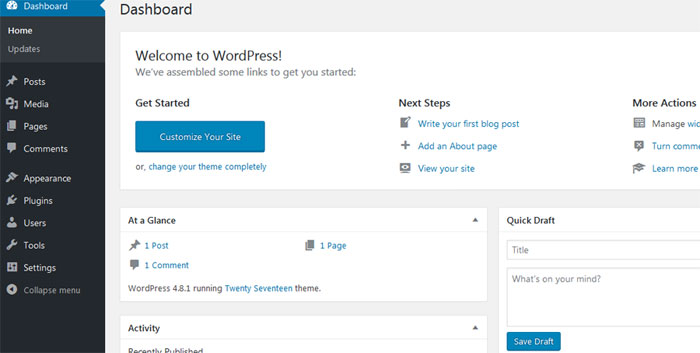Archive for September, 2017
Free software included in your web hosting package
Sep 17 12
Included in Your Name Here’s web hosting packages are a number of useful tools, including the Web Application vault.
You can significantly increase your website functionality by using different web apps. Apps installed on a website can perform a number of tasks. If you are an individual, you can, for example, present yourself with a blog or organize an online storage of your media files. Companies can move their business online using the e-commerce or ![]() CRM web apps. All these apps are available for installation from the Applications section of the Customer Panel.
CRM web apps. All these apps are available for installation from the Applications section of the Customer Panel.
Inside the application vault you will see your current applications. Click on ‘All available Applications’ and this will show all categories for different types of applications you can install.
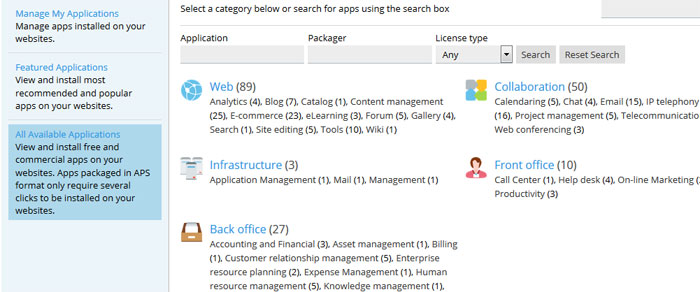 Click on each category to browse available applications, or if you know the name of the app you want to install then type it directly into the search box.
Click on each category to browse available applications, or if you know the name of the app you want to install then type it directly into the search box.
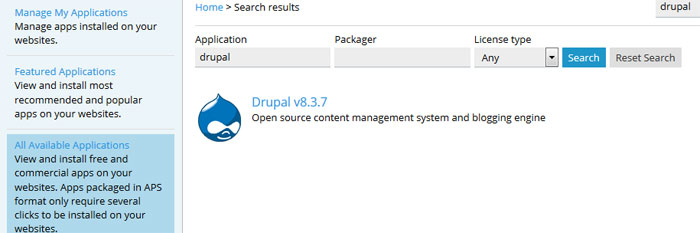 Click on the ‘Install’ button and the application will be added automatically. You will be asked what username and password you would like and these are the details you use to login to the admin area of your new application.
Click on the ‘Install’ button and the application will be added automatically. You will be asked what username and password you would like and these are the details you use to login to the admin area of your new application.
Create a WordPress Website with no Technical Knowledge
Sep 17 04
WordPress was originally used as a blogging software. It is now the most popular content management system on the internet with over a quarter of the world’s websites using WordPress. 
You can still use WordPress to create a simple blog, but now it also allows you to easily create fully functional websites.
Once you have your domain and WordPress web hosting set up, you will receive your confirmation email with login details to your control panel. Inside the control panel you will find the option to automatically install the WordPress application.
Once it is installed you will have a username and password to login to the WordPress dashboard, which is where you control all the functions of your WordPress installation.
From this main menu you can fully create the design and layout of your website. The pre-designed layout of your site is called the ‘Theme’ which can be managed in the ‘Appearance’ section. There are thousands of free and premium themes to choose from on the Internet. WordPress has its own Themes Website which loads in your Dashboard when you click on ‘Add New Theme’ Once you choose a suitable theme, simply click on Install and your theme will be ready in a few seconds. To make it live you then click on ‘Activate’ and you will then have the look to your new website.
To add an ‘About’ page and a ‘Services’ page and others, just go to the Pages section in your Dashboard and click on ‘Add New’
You then just need to add your content for each page and you have your new website.