When you are setting up your account in your email client, you will be asked to enter the Port numbers for the server.
The image below shows this section for Windows Mail, but it will be similar for any other email client:
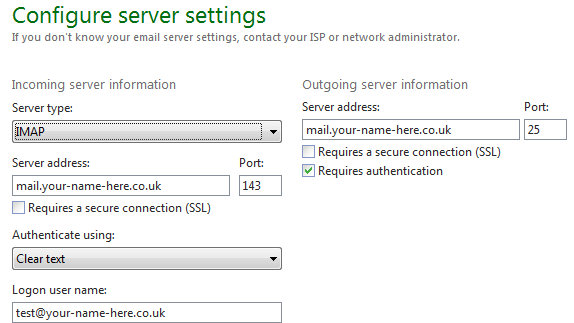
You will need to enter different port numbers depending on whether you are setting up a POP account or an IMAP account.
For a POP account the port numbers are 110 for the Incoming Mailserver and 25 for the Outgoing Mailserver.
As above, the port number for an IMAP account is 143. Some email clients will change to this by default when you change the account type to IMAP, but you will need to double check this.
